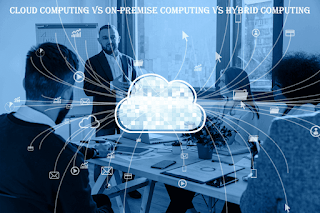Introduction
In today's fast-paced digital landscape, businesses face crucial decisions when it comes to managing their IT infrastructure. One of the most critical decisions revolves around choosing between cloud, on-premises, or hybrid systems.
Each approach has its own set of advantages and disadvantages, and making the right choice can significantly impact a company's efficiency, scalability, and overall success. In this blog post, we will compare and contrast these three systems to help you make an informed decision for your business.
 |
| Cloud vs On-Prem vs Hybrid Computing! |
IT services can be delivered using cloud computing, on-premises computing, or hybrid computing. Each has its own advantages and disadvantages, so the best choice for your business will depend on your specific needs and requirements.
Cloud computing is a delivery model where IT resources are hosted and managed by a third-party provider. This means that you do not have to worry about buying, installing, or maintaining your own hardware and software. Cloud computing can be a great way to save money and improve efficiency, but it is important to choose the right cloud provider for your needs.
However, cloud systems also have some drawbacks, such as potential data security concerns, dependency on internet connectivity, and long-term costs.
On-premises computing is the traditional way of delivering IT services. In this model, you own and manage all your own hardware and software. This gives you more control over your IT environment, but it can also be more expensive and time-consuming to manage.
However, on-premises systems may lack the scalability and flexibility of cloud solutions. Maintenance and updates are the responsibility of the organization, which can be resource-intensive.
Hybrid computing is a combination of cloud computing and on-premises computing. This allows you to get the best of both worlds by storing some data and applications in the cloud and others on-premises. Hybrid computing can be a good option for businesses that need the flexibility and scalability of cloud computing, but also need to maintain some control over their IT environment.
However, managing a hybrid system can be complex, requiring expertise in both cloud and on-premises environments. Integration challenges and potential data transfer costs should also be considered.
Here is a table comparing the three types of computing:
|
Feature
|
Cloud Computing
|
On-Premise Computing
|
Hybrid Computing
|
|
Ownership
|
Third-party
provider
|
Your
business
|
Both
|
|
Control
|
Less
control
|
More
control
|
More
control over some data and applications
|
|
Cost
|
Can
be more expensive
|
Can
be less expensive
|
Varies
|
|
Scalability
|
Easy
to scale up or down
|
More
difficult to scale
|
Can
be easy to scale up or down
|
|
Security
|
Security
is the responsibility of the cloud provider
|
Security
is your responsibility
|
Security
is shared between you and the cloud provider
|
|
Compliance
|
May
be easier to comply with regulations
|
May
be more difficult to comply with regulations
|
Can
be easier to comply with regulations for some data and applications
|
Comparison Between Cloud vs On-Prem vs Hybrid IT Systems
So, which type of computing is right for your business?
It is best to take into account your specific requirements and needs before you make a decision. Here are some factors to consider:
- Your budget: Cloud computing can be more expensive than on-premises computing, but it can also save you money in the long run.
- Your needs for scalability: If you need to be able to scale your IT environment up or down quickly, cloud computing is a good option.
- Your security requirements: If you have sensitive data that needs to be protected, you may want to consider on-premises computing or a hybrid solution.
- Your compliance requirements: If you need to comply with certain regulations, you'll need to choose a solution that can help you meet those requirements.
A cloud computing expert can help you decide which type of computing is right for you. They can help you assess your needs and recommend the best solution for your business.
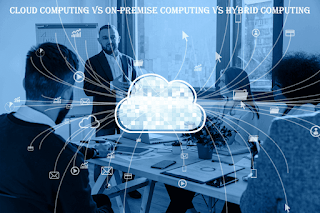 |
Cloud vs On-Prem vs Hybrid Computing!
|
I hope this blog post helps you understand the differences between cloud, on-prem, and hybrid systems. If you have any questions, please feel free to ask.
Elaboration About Cloud Models: SaaS vs PaaS vs IaaS
Cloud computing is a broad term that encompasses a variety of different models, each with its own strengths and weaknesses.
The three main cloud computing models are:
- Software as a Service (SaaS): SaaS is a cloud computing model where the software is hosted and managed by a third-party provider. The customer only needs to access the software over the internet. SaaS is a good choice for businesses that want to avoid the hassle of managing their own software. Some examples of SaaS applications include Salesforce, Google Workspace, and Adobe Creative Cloud.
- Platform as a Service (PaaS): PaaS is a cloud computing model where the cloud provider provides the platform for developing, testing, and deploying applications. The customer is responsible for developing and managing their own applications. PaaS is a good choice for businesses that want to focus on developing their applications and don't want to worry about the underlying infrastructure. Some examples of PaaS platforms include Heroku, AWS Elastic Beanstalk, and Google App Engine.
- Infrastructure as a Service (IaaS): IaaS is a cloud computing model where the cloud provider provides the basic building blocks for cloud computing, such as virtual machines, storage, and networking. The customer is responsible for installing and managing their own operating systems, applications, and data. IaaS is a good choice for businesses that want complete control over their cloud environment. Some examples of IaaS providers include Amazon Web Services (AWS), Microsoft Azure, and Google Cloud Platform (GCP).
SaaS Example and Use Case:
Examples: Salesforce (customer relationship management), Google Workspace (productivity tools), and Zoom (video conferencing).
Use Cases: SaaS is ideal for businesses that want to quickly adopt software solutions without the burden of managing infrastructure and software updates. It's particularly popular for collaboration, customer management, and productivity tools.
PaaS Example and Use Case:
Examples: Microsoft Azure App Service, Google App Engine, and Heroku.
Use Cases: PaaS is a preferred choice for developers and businesses aiming to build, deploy, and scale web and mobile applications rapidly. It is suitable for custom application development, including web and mobile apps.
IaaS Example and Use Case:
Examples: Amazon Web Services (AWS), Microsoft Azure Virtual Machines, and Google Compute Engine.
Use Cases: IaaS is an excellent choice for businesses with complex infrastructure requirements, such as hosting custom applications, managing databases, and running virtualized servers. It is also valuable for disaster recovery and data backup solutions.
 |
| Cloud vs On-Prem vs Hybrid Computing! |
The best cloud computing model for your business will depend on your specific needs and requirements. If you're not sure which model is right for you, it's a good idea to talk to a cloud computing expert. They can help you assess your needs and recommend the best solution for your business.
Here is a table summarizing the key differences between SaaS, PaaS, and IaaS:
|
Feature
|
SaaS
|
PaaS
|
IaaS
|
|
Software
|
Provided
by the cloud provider
|
Provided
by the customer
|
Provided
by the customer
|
|
Platform
|
Provided
by the cloud provider
|
Provided
by the cloud provider
|
Not
provided
|
|
Infrastructure
|
Not
provided
|
Not
provided
|
Provided
by the cloud provider
|
|
Control
|
Low
|
Medium
|
High
|
|
Cost
|
Low
|
Medium
|
High
|
|
Scalability
|
Easy
|
Easy
|
Easy
|
|
Security
|
Responsibility
of the cloud provider
|
Shared
responsibility between the customer and the cloud provider
|
Responsibility
of the customer
|
Conclusion
In conclusion, the choice between cloud, on-premises, or hybrid systems is a pivotal decision that can significantly impact your business's success. Each approach offers a unique set of advantages and disadvantages, and the best choice depends on your specific needs and circumstances.
Carefully evaluate your requirements, budget, and long-term goals to make an informed decision that aligns with your business's objectives. Whether you opt for the agility of the cloud, the control of on-premises, or the balance of a hybrid system, your choice should empower your organization to thrive in the digital age.